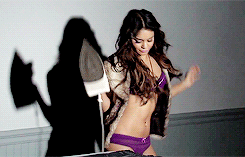I'm not sure about the icons. The front index at the very minimum still needs some tweeks.
It's hard because we're supporting mobile too this time around. On desktop there's plenty of room to through the icons back in, but on mobile they take up like a fourth of the width.
For the moment I've decided to remove custom colors from thread titles, so that then the color itself can show the information. Normal white means new posts, grey means no new posts, and deepskyblue means a direct action like being quoted or mentioned.
Also I've got the width all sorted out. It's now 85% of the screen width instead of 75%. Then it has a min width of 720px and a max width of 1430px.
provided the color of blue you choose is legible (which isn't always the case) this sounds like a sensible rework of the idea. probably better really as the thread i posted in vs thread i haven't posted in idea seemed to overly complicate the core idea.
also i can't log into the new site. i'll assume that means i'm permabanned once the new site rolls out which is another sensible rework of the original idea.