Wait, how do I edit the profile page??
Modify ptofile, and then ultimate profil
Started by Legend, Aug 16, 2014, 05:00 AM
previous topic - next topic0 Members and 1 Guest are viewing this topic.
Wait, how do I edit the profile page??
| VizionEck Cube Royale is releasing this year "I'm Mike Armbrust" -Me |  |  |
<br />
|

| VizionEck Cube Royale is releasing this year "I'm Mike Armbrust" -Me |  |  |
<style>
body {
background-image: url(http://i1.minus.com/ibg5DJWZw9bSmW.png);
background-repeat: repeat;
background-color: white;
color: yellow;
animation: animatedBackground 40s linear infinite;
}
.windowbg{
color: yellow;
//animation: animatedBackgroundd 60s linear infinite;
}
img.avatar{
animation: animatedBackgrounds 10s linear infinite;
}
@keyframes animatedBackground {
from { background-position: 0 0; background-size: 40% 40%; background-color: black;}
to { background-position: 100% 10%; background-size: 0% 0%; background-color: yellow;}
}
@keyframes animatedBackgrounds {
0% {-webkit-transform: rotate(0deg);
-moz-transform: rotate(0deg);
-ms-transform: rotate(0deg);
-o-transform: rotate(0deg);
transform: rotate(0deg);}
50% {-webkit-transform: rotate(180deg);
-moz-transform: rotate(180deg);
-ms-transform: rotate(180deg);
-o-transform: rotate(180deg);
transform: rotate(180deg);}
100% {-webkit-transform: rotate(360deg);
-moz-transform: rotate(360deg);
-ms-transform: rotate(360deg);
-o-transform: rotate(360deg);
transform: rotate(360deg);}
}
@keyframes animatedBackgroundd {
0% {-webkit-transform: rotate(0deg);
-moz-transform: rotate(0deg);
-ms-transform: rotate(0deg);
-o-transform: rotate(0deg);
transform: rotate(0deg);}
50% {-webkit-transform: rotate(180deg);
-moz-transform: rotate(180deg);
-ms-transform: rotate(180deg);
-o-transform: rotate(180deg);
transform: rotate(180deg);}
100% {-webkit-transform: rotate(360deg);
-moz-transform: rotate(360deg);
-ms-transform: rotate(360deg);
-o-transform: rotate(360deg);
transform: rotate(360deg);}
}
</style><style>
body {
background-color: white;
}
</style>.catbg{
color: red;
}| VizionEck Cube Royale is releasing this year "I'm Mike Armbrust" -Me |  |  |
| VizionEck Cube Royale is releasing this year "I'm Mike Armbrust" -Me |  |  |


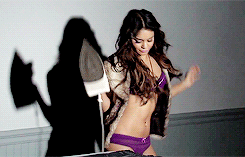



| VizionEck Cube Royale is releasing this year "I'm Mike Armbrust" -Me |  |  |
Like this?


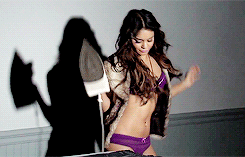



but with text. if you had the word "link" that took you to http://www.amazon.com/Link-amiibo-nintendo-wii-u/dp/B00N4ABVOM/ref=sr_1_1?ie=UTF8&qid=1413928521&sr=8-1&keywords=link+amiibo
[url=http/link.com]link[/url]| VizionEck Cube Royale is releasing this year "I'm Mike Armbrust" -Me |  |  |
Page created in 0.130 seconds with 21 queries.